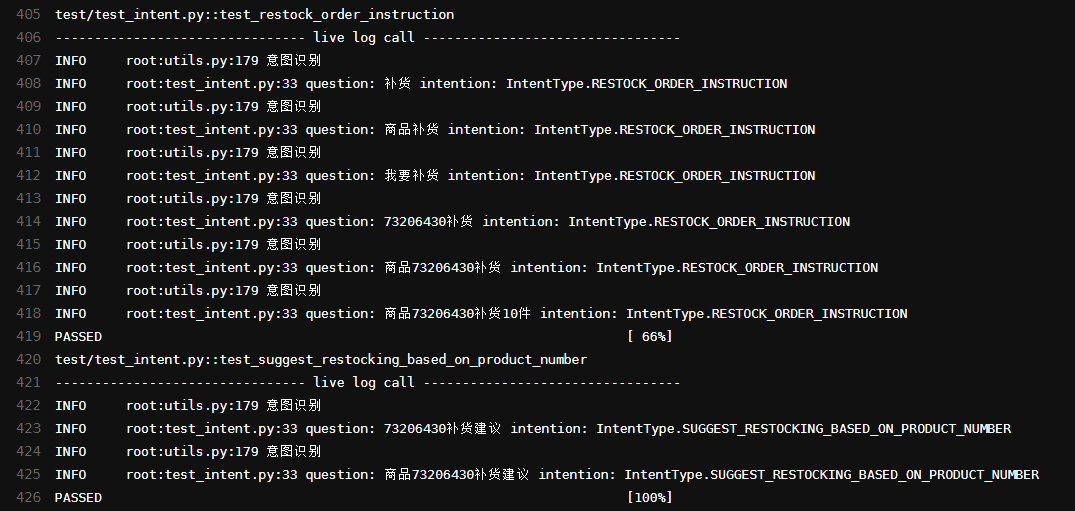使用 pytest 为LLM应用添加回归测试
使用 pytest 为LLM应用添加回归测试
回归测试的必要性
基于 LLM 的 Chat 应用大量依赖了 Prompt Engineering,而用户的输入又千奇百怪,调整了 Prompt 模板,很可能会有意想不到的效果:满足了新需求,却破坏了旧功能。
因此,LLM应用比任何时候都需要回归测试,确保在迭代过程中,不破坏旧功能、不让已修复的bug复现。
而回归测试,当然是自动化执行效率才高。本文交分享如何使用 pytest 对 LLM 应用进行自动化的回归测试。
pytest
安装
pytest 的安装就有坑,如果是使用虚拟环境 venv,安装姿势不正确的话,就会在执行测试用例的时候报错:ModuleNotFoundError: No module named xxx,具体原因参考这篇文章。
正确的安装步骤:
- 新开一个 bash 终端
- pip uninstall pytest # 删除全局的 pytest
- cd xxx && source ./venv/Scripts/activate # 激活虚拟环境
- pip install pytest # 在虚拟环境中安装 pytest
- pytest # 启动测试
配置
在项目根目录新建 pytest.ini 文件,最简单的配置如下:
[pytest]
log_cli = 1
log_cli_level = INFO
更多的配置可参考文档。
用例
pytest 会自动收集测试用例,要求用例满足以下规范:
- 文件名以 test_ 开头,如:test_intention.py
- 用例名以 test_ 开头,如:def test_my_method():
为避免加载不到自定义的函数,需要包含以下代码:
import os
import sys
# 确定当前目录的位置
current_dir = os.path.dirname(os.path.abspath(__file__))
# 找到上级目录的路径
parent_dir = os.path.dirname(current_dir)
# 将上级目录路径添加到sys.path
sys.path.append(parent_dir)
给个实际的例子:
import logging
from langchain.chat_models import ChatOpenAI
import os
import sys
# 确定当前目录的位置
current_dir = os.path.dirname(os.path.abspath(__file__))
# 找到上级目录的路径
parent_dir = os.path.dirname(current_dir)
# 将上级目录路径添加到sys.path
sys.path.append(parent_dir)
# 辅助函数
def check_intention(question, expected_intention_type):
intention_recognition_list = handle_intention_recognition(
llm=llm, question=question)
intention_recognition = intention_recognition_list.intentions[0]
intention_type = intention_recognition.type
logging.info(f'question: {question} intention: {intention_type}')
assert intention_type == expected_intention_type
# 测试用例
def test_check_indicator():
questions = [
'31999587库存情况?',
'31999587库存情况',
'31999587库存',
'商品73206430的库存情况?',
'商品63890590的采购信息?',
'商品51998031的进货信息?',
'52067610的铺店率是多少?',
'18323188的累计采购量与累计销售量是?',
]
for question in questions:
check_intention(question, IntentionType.CHECK_INDICATOR)
在终端激活虚拟环境后,执行 pytest即可运行上述用例。
如果只想执行单个文件,则指定文件名即可:
pytest test/test_intent.py
如果想出错马上退出,带 -x 参数即可:
pytest test/test_intent.py -x
持续集成
经过上述的步骤,我们可以在本地对自己的改动进行自动化的回归测试,但这还不够——因为有可能别人修改了代码,却不进行自测!
所以,我们还需要借助 CI 工具,在有人往代码仓库中提交改动后,立刻执行一次回归测试。
以 Gitlab CI 为例(点击查看安装教程),.gitlab-ci.yml 文件如下:
image: python:3.10.13-slim
stages:
- test
- build
pytest:
stage: test
script:
- pip install -i https://pypi.tuna.tsinghua.edu.cn/simple --upgrade pip && pip install -i https://pypi.tuna.tsinghua.edu.cn/simple -r requirements.txt
- pip install -i https://pypi.tuna.tsinghua.edu.cn/simple pytest
- pytest -x
tags:
- your-gitlab-runner
build-and-push:
image: docker:stable
stage: build
script:
- chmod +x ./build-image.sh
- ./build-image.sh
tags:
- your-gitlab-runner
提交代码后就会触发自动化测试、构建镜像并推送。效果截图如下: