使用 Cypress 进行端对端测试
使用 Cypress 进行端对端测试
为什么写端对端测试
写端对端测试代码的最大好处就是,把相关的用例变成可执行的代码,成为项目的资产;结合CI系统,可在后续研发维护过程中,将一部分测试过程自动化,减少重复的手工劳动,既保障质量,又提高效率。
谁来写呢?本文的目标读者是前端研发人员,因而相关测试代码是由前端同学去编写的。
为什么用 Cypress
文档齐全,生态好,对 JavaScript 友好,可简单上手。更多详见:why-cypress
缺点:全英文档
快速开始
安装
yarn add cypress -D
下载完依赖后,cypress 还会再从网络下载二进制执行包。安装完成后会在本地全局缓存一份二进制执行包,那么这台机器上所有项目都可以使用这份缓存。文档参考
一般而言,国内用户都会在上述过程中卡住,最好在命令行设置网络代理后再下载(懂的自然懂)。
export https_proxy=http://127.0.0.1:7890 http_proxy=http://127.0.0.1:7890 all_proxy=socks5://127.0.0.1:7890
如果是在 CI 环境,记得缓存 cypress binary。
安装完后,修改 package.json
"scripts": {
"e2e": "cypress open"
}
加速下载
因为安装时,需要科学上网,如果不想设置代理,也能加速下载安装。可以自己先下载官方提供的二进制 cypress.zip,再上传至自己的 OSS。
则安装 Cypress 时,设置 CYPRESS_INSTALL_BINARY 指向对应的地址即可。如
CYPRESS_INSTALL_BINARY=https://your-oss.com/6.1.0-linux-x64-cypress.zip yarn
或使用淘宝镜像,缺点是可能包不是最新的。
CYPRESS_INSTALL_BINARY=https://npm.taobao.org/mirrors/cypress/6.2.0/linux/cypress.zip
或这样写
CYPRESS_DOWNLOAD_MIRROR=https://npm.taobao.org yarn add cypress -D
目录结构
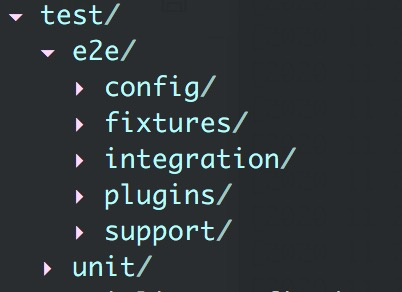
推荐结构如上图所示的目录结构:
- cypress 相关的内容放到 test/e2e 文件夹下。与单元测试的 unit 文件夹区分开来
- config 存放不同环境下的变量,如 dev/uat 环境的 baseUrl 是不同的,可分别在 config 里
- fixtures 存放测试 mock 数据
- integration 存放的就是 cypress 的测试用例了,命名规范同 jest:${name}.spec.js
- plugins 存放的是相关插件
- support 存放自定义的 cypress 命令
可以根据要求,修改文件夹目录结构,只要在 cypress.json 里配置好即可:
{
"fixturesFolder": "test/e2e/fixtures",
"integrationFolder": "test/e2e/integration",
"pluginsFile": "test/e2e/plugins/index.js",
"screenshotsFolder": "test/e2e/screenshots",
"supportFile": "test/e2e/support/index.js",
"videosFolder": "test/e2e/videos",
"viewportWidth": 1280,
"viewportHeight": 800
}
注意,如果不显示声明这些配置,每次执行 cypress 命令都会自动生成相应的示例文件
cypress.json 是放在项目根目录下的默认配置文件,全部配置项可查看文档
通过 FEMessage/create-nuxt-app 生成的项目默认是使用上面的配置
与 Jest 协同工作
当项目也在使用 jest 进行单元测试时,有两个注意点。
ESLint 配置
推荐项目中存在三份 eslint 配置文件:
// 项目根目录下的 .eslintrc.js
module.exports = {
root: true,
extends: [
'plugin:prettier/recommended',
],
}
// test/unit/.eslintrc.js
module.exports = {
extends: [
'plugin:jest/recommended',
],
}
// test/e2e/.eslintrc.js
module.exports = {
extends: [
'plugin:cypress/recommended',
],
}
当然,还要安装相应的依赖:
yarn add eslint-plugin-jest eslint-plugin-cypress --dev
测试目录
两个工具都需要明确指定各自的测试目录。
cypress 的测试目录可通过上文所说的 cypress.json 指定。
jest 测试目录则可通过在 jest.config.js 里指定:
module.exports = {
// 也可使用 testRegex 属性
// 详见文档:https://jestjs.io/docs/en/configuration#testmatch-arraystring
testMatch: ['<rootDir>/test/unit/?(*.)+(spec|test).[jt]s?(x)'],
}
检查依赖及生产安装依赖命令
请确保生产安装依赖命令为
yarn --frozen-lockfile --production
上述命令,只会安装 package.json 里声明的 dependencies 依赖,避免因为下载 Cypress 而超时。
因此,也要确保项目中 package.json 中的 dependencies devDependencies 等声明是正确的。
第一个用例
新建 common.spec.js
describe('', () => {
it('联系客服按钮', () => {
cy.visit('/')
cy.get('.cy-customer-service').click()
cy.get('[id*=_QIDIAN_WEB_IM_IFRAME_]').should('exist')
})
it('合作生态 加入我们 按钮', () => {
cy.visit('/cooperation/si')
cy.get('.cy-cooperation-btn').should('have.css', 'width', '98px')
})
})
上面的示例覆盖了三个 cypress 常用命令:
- 跳转页面
- 获取元素
- 断言
这里说一下 should 命令,它相当于是 expect.to 的简写。
如: expect($input).to.be.disabled 可写成 get($input).should('be.disabled')
如果想获得代码提示、代码补全,需在开头添加如下语句,(Webstorm不需要此配置)参考文档
/// <reference types="Cypress" />
执行 yarn e2e ,出现弹窗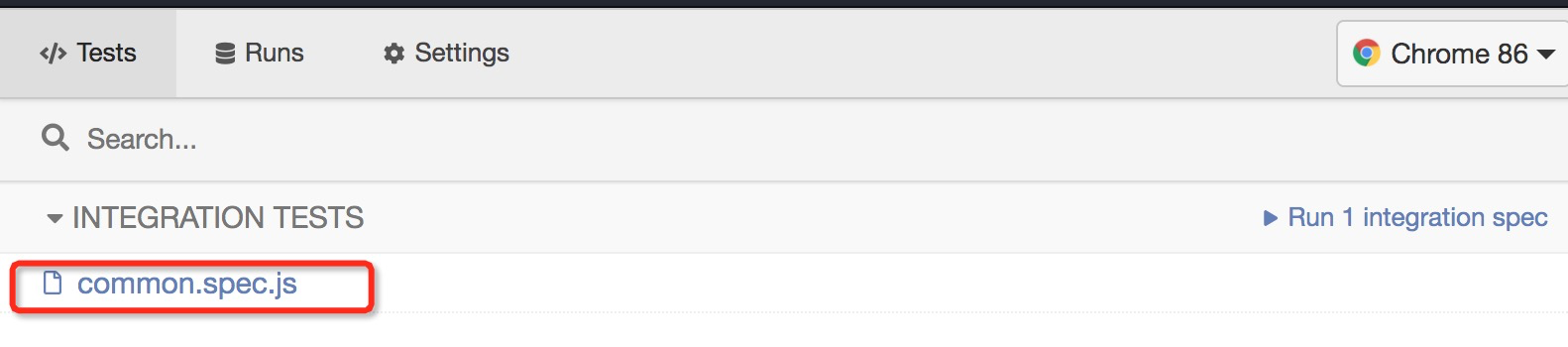
点击文件,即会执行用例。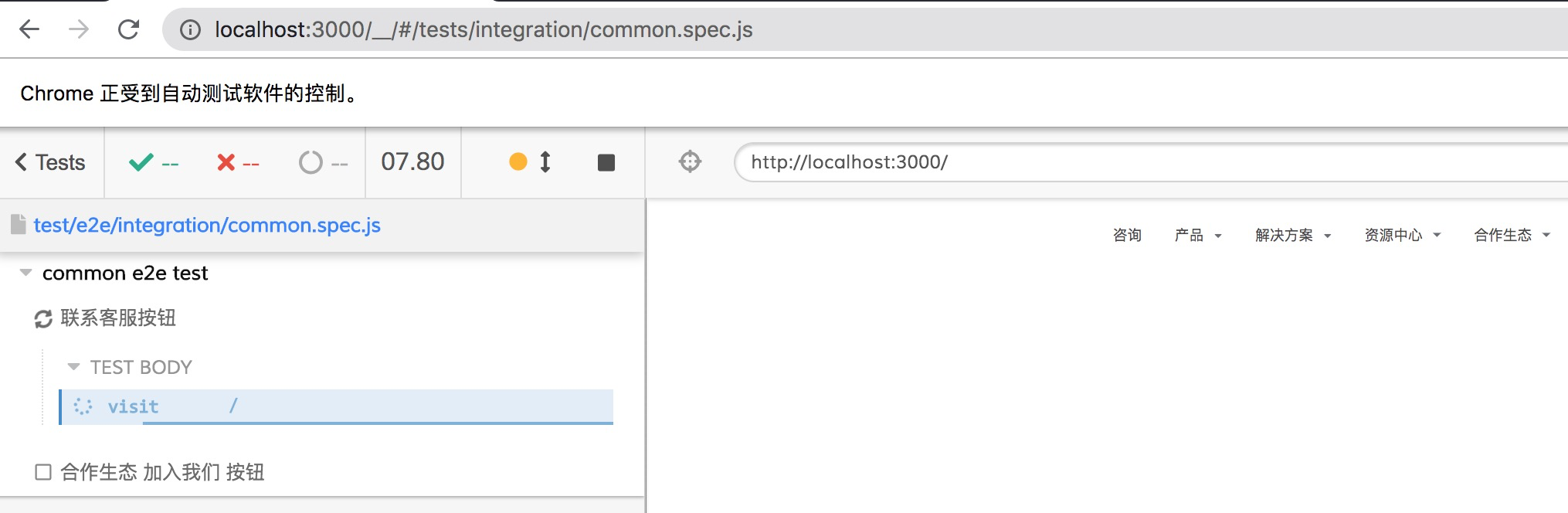
更复杂的示例
beforeEach(() => {
// 免登录
cy.setCookie('_yapi_token', 'GXgIZ7rr7gF1o38EugAWgSgHoyC-e2MbZU43uHapqkk')
cy.setCookie('_yapi_uid', '2426')
})
it('import swagger', () => {
let resp = {"code":"1","payload":{"total":-1,"rows":[]},"success":true}
let apps = resp.payload.rows.filter(item => item.language == 'Java8' && ['job', 'scheduler', 'openresty'].every(name => !item.name.includes(name)))
apps.forEach(item => {
let url = `https://dev.domain.com/${item.name}/v2/api-docs`;
let yapi = 'https://yapi.domain.com/group/2120'
cy.visit(yapi)
cy.wait(1000)
// cy.contains(item.name).click()
cy.contains('添加项目').click()
cy.get('#name').type(item.name)
cy.contains('创建项目').click()
cy.contains('设 置').click()
cy.contains('Swagger自动同步').click()
cy.get('.ant-switch-inner').last().click()
cy.get('.ant-select-selection').last().click()
cy.contains('智能合并').click() // 选择下拉列表选项
cy.get('#sync_json_url').type(url)
cy.contains('保存').click()
cy.wait(1000)
})
})
结合TypeScript
在 e2e 目录添加 tsconfig.json,内容如下:
{
"compilerOptions": {
"noEmit": true,
// be explicit about types included to avoid clashing with Jest types
// add more types if have custom commands
"types": ["cypress"]
},
"include": ["../../node_modules/cypress", "./*/*.ts"]
}
在 e2e/support 添加 index.d.ts,如果有自定义命令的话
/* eslint-disable no-unused-vars */
/// <reference types="cypress" />
declare namespace Cypress {
// eslint-disable-next-line @typescript-eslint/no-unused-vars
interface Chainable<Subject> {
/**
* Create login server
* @example
* cy.login()
*/
login(): Chainable<any>
}
}
将 e2e/integration/xxx.spec.js 重命名为 e2e/integration/xxx.spec.ts,并添加如下2行内容:
+ /// <reference types="cypress"/>
+ /// <reference types="../../support" />
descript('something', function(){
// some test code here
})
持续集成
持续集成的第一步要选择合适的包含 Cypress 的镜像。
注意自身的 Node 版本选择合适的镜像。
另一方面,一般 CI 环境下执行的是 cypress run 命令。
run 与 open 的不同之处在于,run 默认不会启动浏览器界面,使用的是 headless 模式执行用例。
同时,需要安装 Cypress 时,需要设置环境变量 CYPRESS_INSTALL_BINARY
最后,还是要强调一下,在生产安装依赖环节,使用如下命令安装依赖,则不会安装 Cypress 依赖
yarn --frozen-lockfile --production
直接运行 Cypress
直接运行 Cypress 的场景是,e2e 作为 CI 的最后一个阶段,当应用完成部署后,再对应用运行线上的测试。
cypress:
image:
name: cypress/base:12.19.0
entrypoint: [""] # https://github.com/cypress-io/cypress-docker-images/issues/300
stage: e2e
when: manual
tags:
- docker
script:
- CYPRESS_INSTALL_BINARY=your-domain/cypress.zip yarn --frozen-lockfile
- $(npm bin)/cypress run --env config=dev
不推荐选择 cypress/included 镜像直接执行 Cypress 命令,因为很可能会遇到以下问题。
当然,如果自己的用例写的不好,也很可能会出现下面的问题。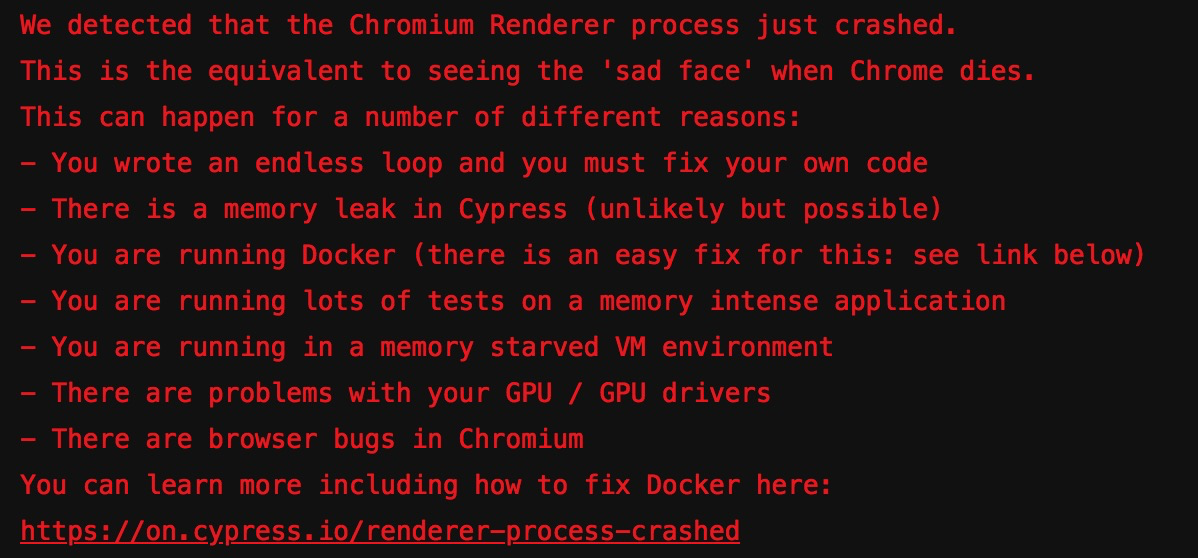
使用 start-server-and-test
如果需要本地起个 localhost 服务,然后再运行 cypress。那么可以合作官方推荐的 start-server-and-test 模块。它在 CI 上的执行顺序是:
- 在系统后台执行拉起本地服务的命令
- 使用 wait-on 模块监听并等待该本地服务响应 200
- 执行 test 命令,完成并退出
- CI 环境此时会自动关闭所有后台进程并退出
下面以 gitlab.com 为例,展示执行完 gitlab jobs 后可看到 test 记录和下载测试产物(视频及截图)
- package.json
{
"scripts": {
"e2e": "start-server-and-test \"yarn dev\" http-get://localhost:3000 \"cypress run \""
},
"devDependencies": {
"cypress": "^6.0.1",
"start-server-and-test": "^1.10.8"
}
}
- .gitlab-ci.yml
# 参考 https://gitlab.com/cypress-io/cypress-example-docker-gitlab/-/blob/master/.gitlab-ci.yml
# 参考 https://github.com/cypress-io/cypress-example-kitchensink/blob/master/.gitlab-ci.yml
# 这是 gitlab-ci 默认执行顺序。也可以省略
stages:
- build
- test
# to cache both npm modules and Cypress binary we use environment variables
# to point at the folders we can list as paths in "cache" job settings
variables:
YARN_CACHE_FOLDER: "$CI_PROJECT_DIR/.yarn"
npm_config_cache: "$CI_PROJECT_DIR/.npm"
CYPRESS_CACHE_FOLDER: "$CI_PROJECT_DIR/cache/Cypress"
# cache using branch name
# https://gitlab.com/help/ci/caching/index.md
cache:
key: ${CI_COMMIT_REF_SLUG}
paths:
- .npm
- .yarn
- cache/Cypress
- node_modules
# this job installs NPM dependencies and Cypress
install:
only:
- merge_requests
image: cypress/base:12.19.0
stage: build
script:
- yarn --frozen-lockfile
# check Cypress binary path and cached versions
# useful to make sure we are not carrying around old versions
- $(npm bin)/cypress cache path
- $(npm bin)/cypress cache list
- $(npm bin)/cypress verify
# all jobs that actually run tests can use the same definition
e2e test:
only:
- merge_requests
image: cypress/base:12.19.0
stage: test
script:
# start the server in the background
- yarn e2e
artifacts:
when: always
paths:
- cypress/videos/
- cypress/screenshots/
expire_in: 1 week
This job is stuck
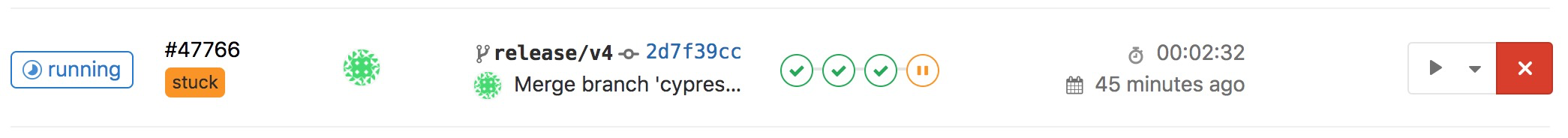 如果是自建的 gitlab, 可能会遇到这个问题。
如果是自建的 gitlab, 可能会遇到这个问题。
这是任务没有打对标签,导致无法给任务分配对应的 Runner。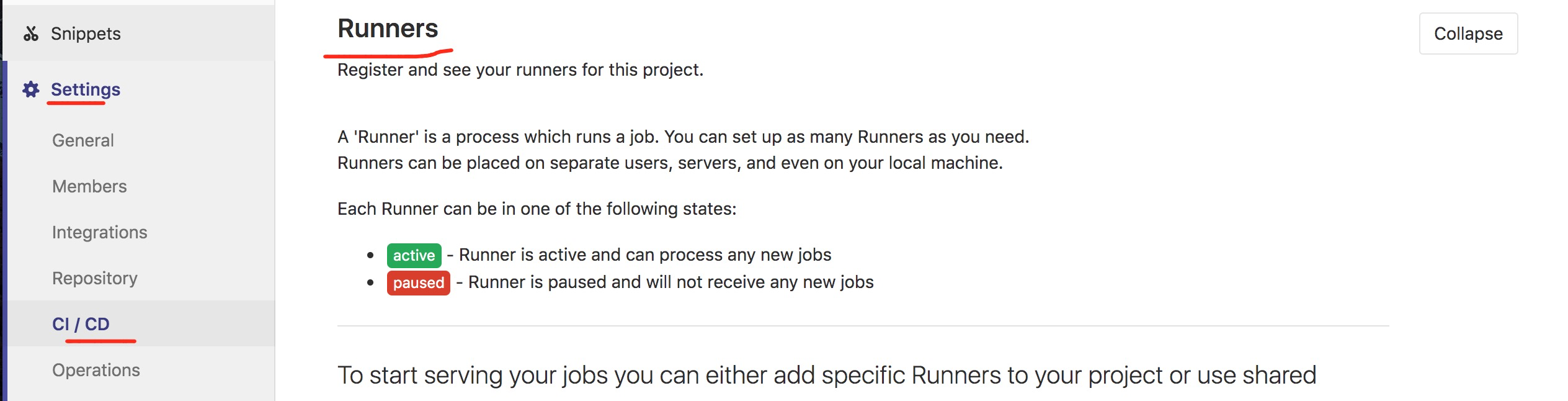
进入上图所示页面,注意找到可使用的 Runner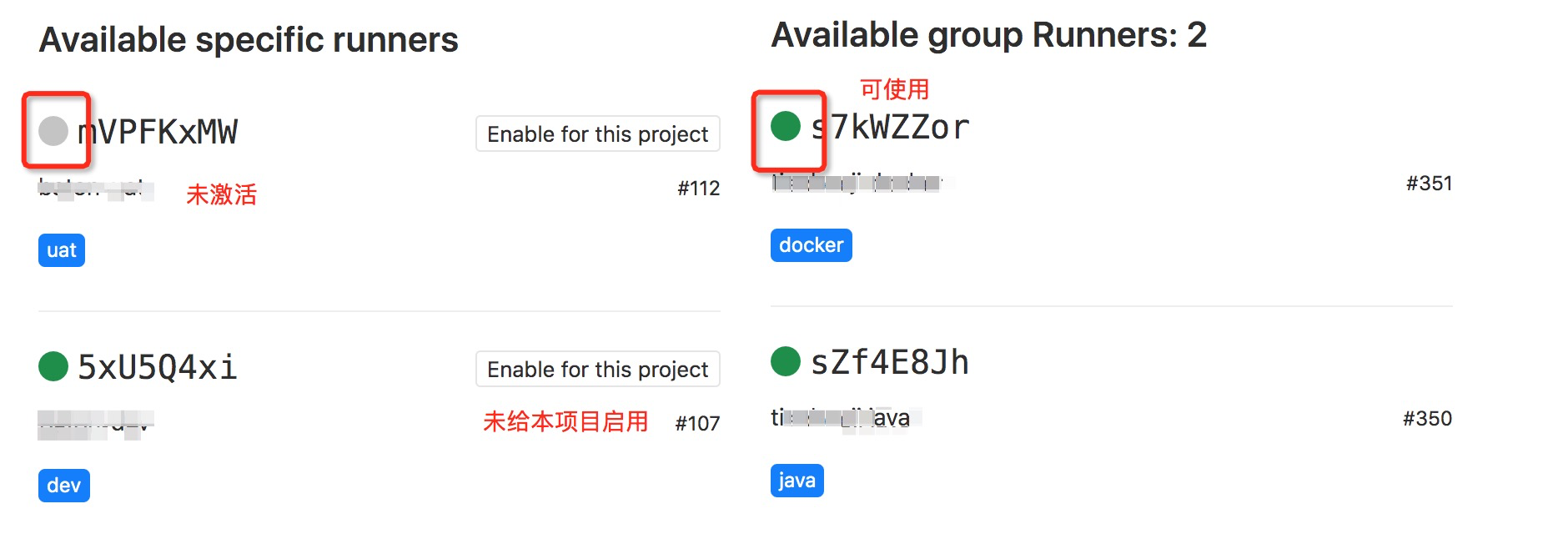
如上图所示, docker 标签对应的 Runner 是处于激活状态的,则在 CI 文件里配置即可
cypress:
tags:
- docker
Cypress Dashbord
Cypress 官方提供了一个测试记录托管服务。在 CI 命令中,只需要加上 --record --key $key 即可。
script:
- cypress run --record --key $key
CI 日志如下: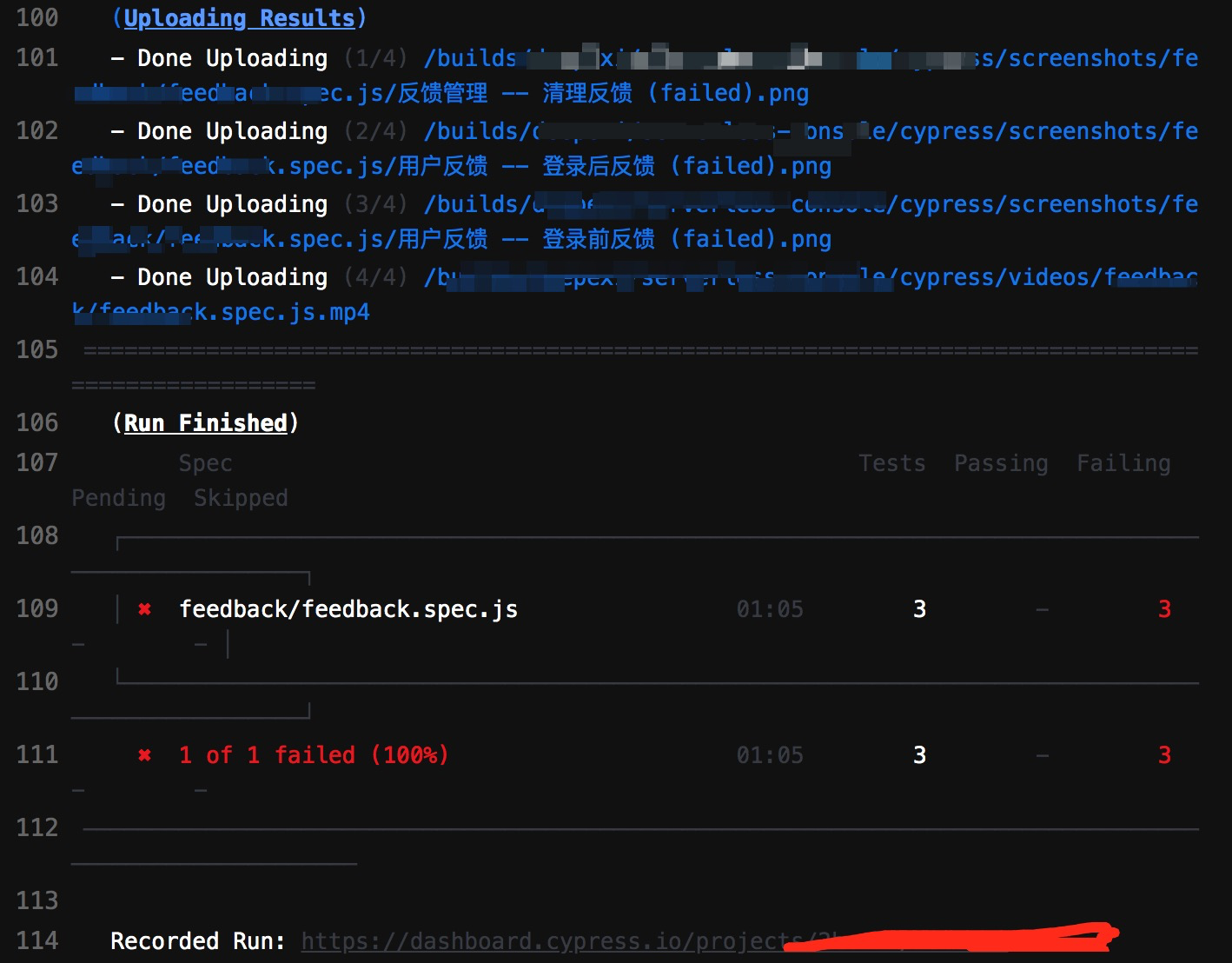
更多介绍请查阅官方文档
总结
cypress 比较适合写一个流程测试。一般情况下,只需要把整个正常流程操作使用 cypress 记录下来即可。
一个流程可能长这样:创建->验证->修改->验证->删除->验证。那我们就可以根据该流程,模拟填写合法数据,模拟点击提交按钮,检查页面是否有相应内容即可。
这样,每次开发新功能后,编写测试用例,再跑 Cypress,就能把一部分的回归测试自动化了,保证完成新功能的同时,原有功能最低限度地保持可用。
